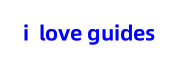| what is pCloud?
pCloud is a cloud storage solution. To make it simple, pCloud is some kind of remote virtual storage drive that can be accessed on any of your internet connected device all around the world. With that kind of storage, you don’t need any physical hard drive.
I found pCloud is the best cloud storage service so far mainly thanks to its intuitive platform and ease of use.
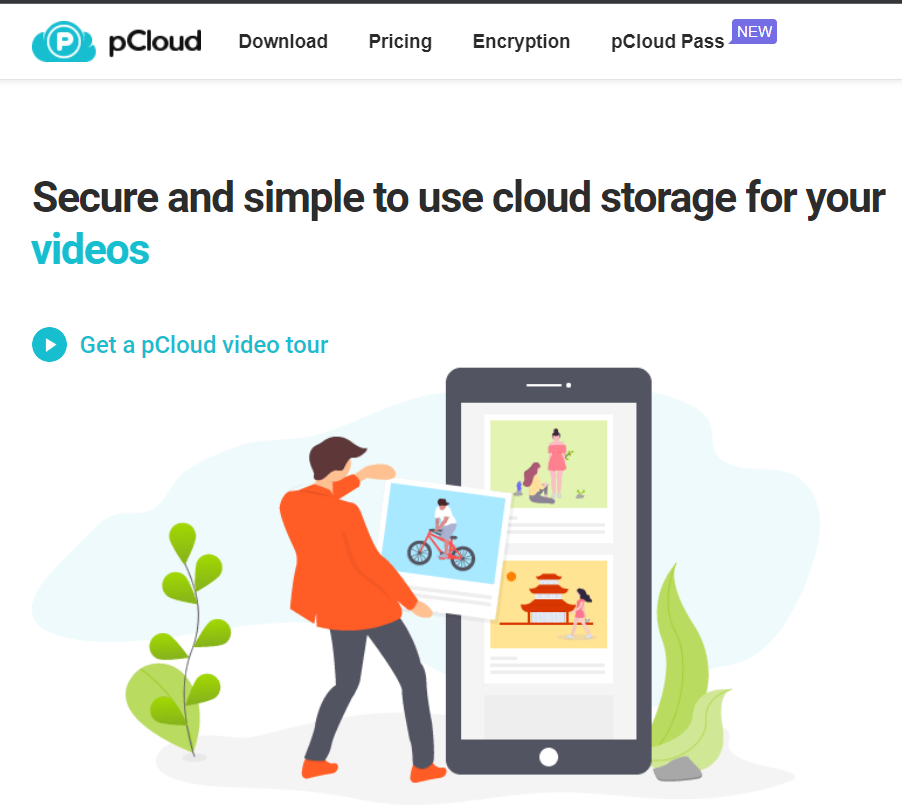
| The key features of pCloud
The biggest advantage of pCloud is to be a consistent solution to backup your professional and personal data in the cloud. With this type of cloud storage platforms, you have the ability to dematerialize your hard drives, you save money because you don’t need to buy and replace physical storage drives over time.
Another advantage is that files can be shared easily with many options such as custom private download links or email deliveries.
Ample Storage Space and Flexibility:
One of the standout features of pCloud is its generous storage space. Users can choose from various subscription plans, offering ample capacity to accommodate their file storage needs. Additionally, pCloud provides flexible storage options, allowing users to seamlessly upgrade or downgrade their storage space as required, ensuring scalability and cost efficiency.
Cross-Platform Compatibility:
pCloud understands the importance of accessibility across devices and operating systems. With its cross-platform compatibility, pCloud supports Windows, macOS, Linux, iOS, and Android, enabling users to access their files and folders seamlessly from desktops, laptops, smartphones, and tablets. This versatility ensures that users can stay connected and manage their files effortlessly, regardless of their preferred devices.
File Synchronization and Collaboration:
pCloud simplifies file synchronization and collaboration through its advanced features. Users can effortlessly sync their files across multiple devices, ensuring that the latest version is accessible and up to date. Moreover, pCloud enables seamless collaboration by allowing users to share files and folders with colleagues, clients, or friends. Collaborators can access shared files, make edits, and leave comments, promoting effective teamwork and streamlined workflows.
Enhanced Data Security:
Data security is paramount when it comes to cloud storage, and pCloud takes this aspect seriously. With pCloud’s client-side encryption feature, files are encrypted on the user’s device before being transferred and stored on the cloud servers. This ensures that only the user has access to their data, providing an additional layer of protection against unauthorized access. Moreover, pCloud implements advanced security protocols, such as TLS/SSL encryption during data transfer and at-rest encryption, ensuring data integrity and confidentiality.
File Versioning and Recovery:
Accidental file modifications or deletions can be a major concern for users. Fortunately, pCloud offers file versioning and recovery options, allowing users to restore previous versions of their files or recover deleted files from a designated Trash folder. This feature provides peace of mind, ensuring that important data can be easily recovered in case of accidental changes or deletions.
Media Playback and Streaming:
pCloud goes beyond basic file storage by offering media playback and streaming capabilities. Users can directly stream media files, including videos, music, and photos, without the need to download them. This feature is particularly beneficial for multimedia professionals, content creators, and individuals who wish to enjoy their media files seamlessly across devices, without compromising storage space.
| pCloud Pricing Plans
pCloud offers a generous free plan with up to 10GB to get you going with the service. Most of the free storage space requires the completion of simple tasks, such as verifying your email, uploading a file or inviting friends.
Still, chances are you’ll outgrow the base amount. When that happens, it’s time to consider one of pCloud’s paid plans. pCloud separates its plans into three categories: individual, family and business. All these plans come with a 10-day money-back guarantee.
For our pCloud pricing guide, we won’t focus on its family plans or the individual custom plan. These plans only come as a pCloud lifetime subscription, which we cover in our pCloud Lifetime article.
Paid Personal Plans
The Premium plan is pCloud’s lowest-priced individual plan. It comes with 500GB of storage, and allows you to pay monthly or annually. The monthly option costs $4.99, while the annual plan is $49.99. pCloud’s other individual option is the Premium Plus plan. This plan has 2TB of storage at $9.99 per month or an annual payment of $99.99.
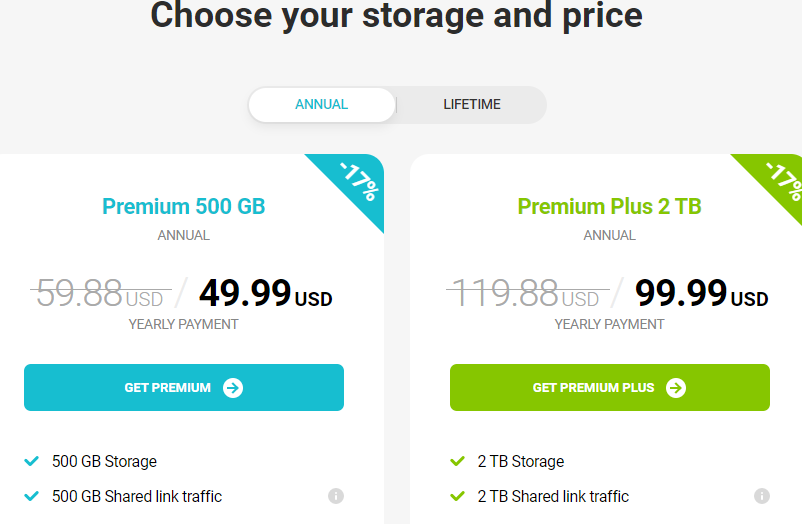
Business Plans
If you’re in the market for a business-focused plan, pCloud has two choices: Business or Business Pro. Both plans require at least three users.
The Business plan costs $9.99 per user per month when paid monthly, and drops to $7.99 per user per month when paid annually. Each user gets 1TB of storage.
The Business Pro plan has unlimited storage and costs $19.98 per month per user or $19.98 per user per month with the annual option.
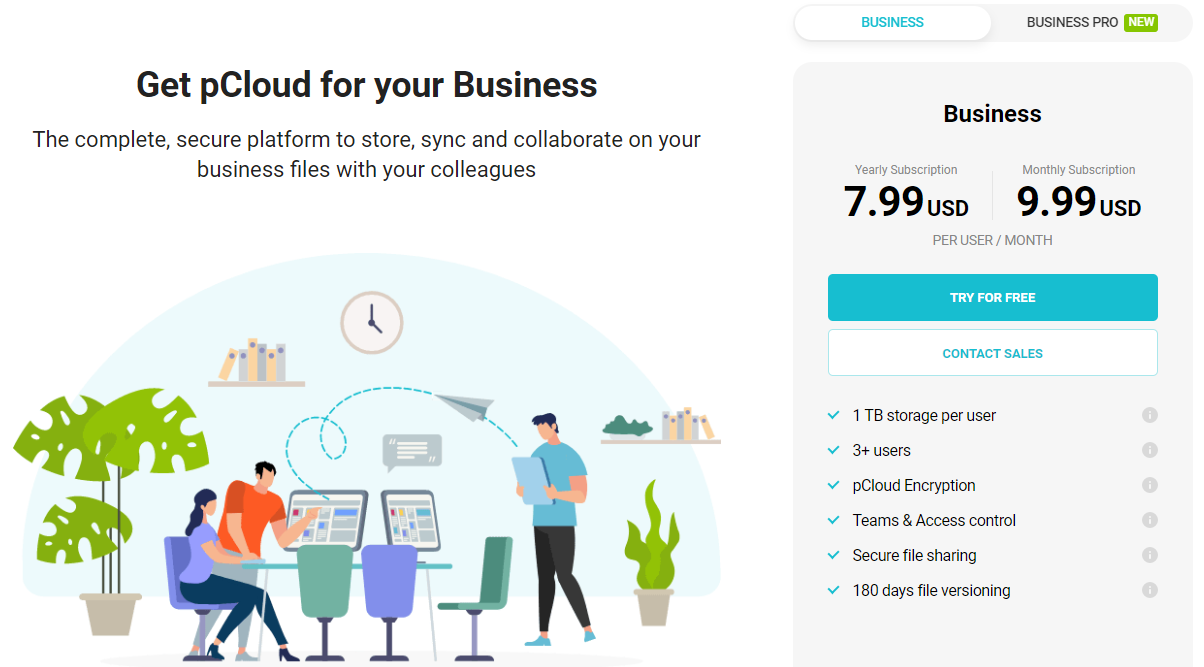
Link Traffic
There’s another optional paid add-on: link traffic. Link traffic comes from shared links that recipients either stream or download from. pCloud Basic, Premium and Premium plus come with 50GB, 500GB and 2TB of link traffic included in the plans.
However, you can add more link traffic. Options range from 2TB to 20TB of additional link streaming, increasing in 2TB increments. Adding 2TB of link traffic costs $9.99 per month or $99.99 annually.
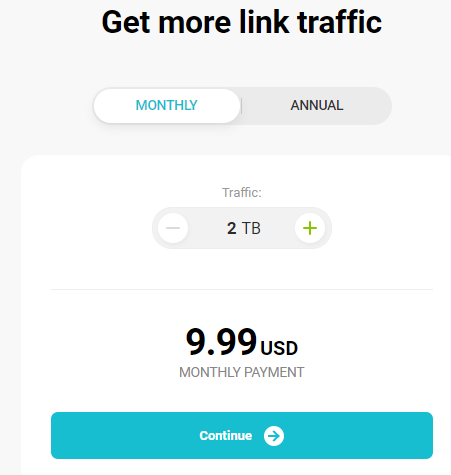
| Is pCloud Safe
Security is important, pCloud has some excellent security features that help it find its way onto our list of the most secure cloud storage, so we’re pretty confident in recommending it for those who are worried about their data security.
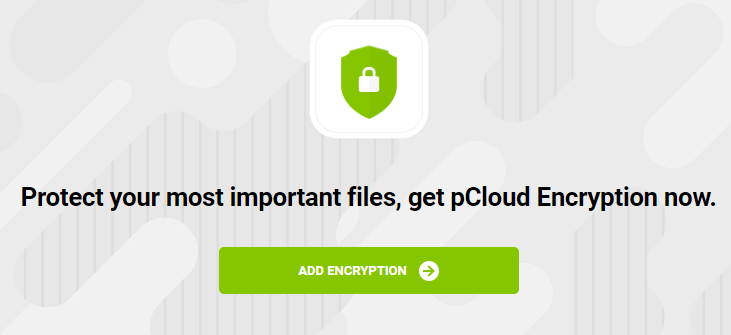
When we consider data security from cloud providers, we’re looking for the holy grail: zero-knowledge encryption. This type of encryption gives you complete control over your encryption keys. This means that only you can decrypt your files — not pCloud, not the law and not a rogue hacker with access to its servers.
This layer of security is important because it means your files remain completely secure from outside snooping (as long as your encryption keys are kept secure).
| Conclusion
pCloud stands out as a feature-rich cloud storage solution, catering to the needs of individuals and businesses seeking secure, accessible, and efficient file management. Its ample storage space, cross-platform compatibility, file synchronization and collaboration features, enhanced data security measures, file versioning and recovery options, as well as media playback and streaming capabilities, make pCloud a versatile and user-friendly choice. By harnessing the power of these key features, users can effectively organize their files, collaborate effortlessly, and safeguard their valuable data in the cloud.