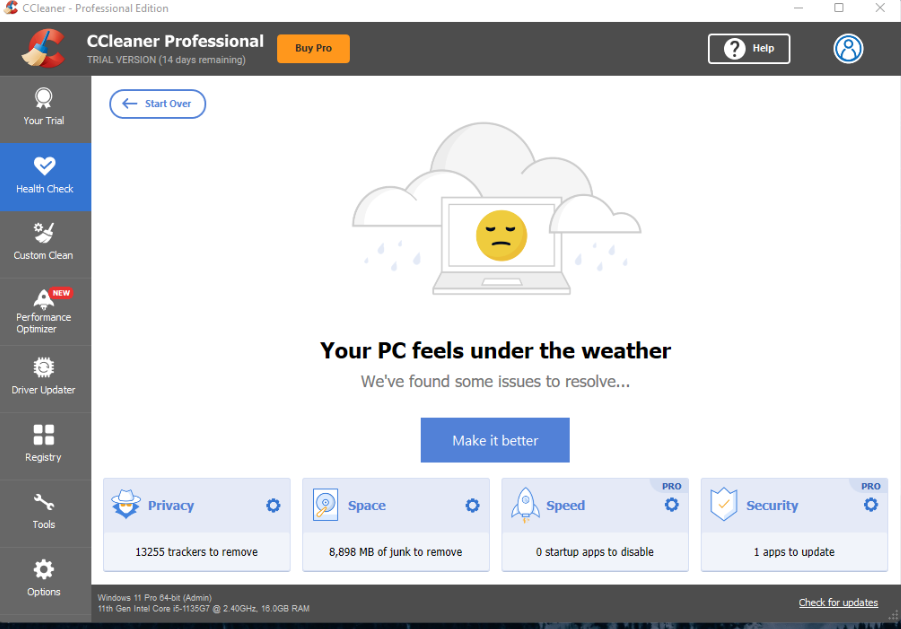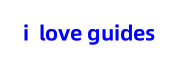CCleaner is a free system optimization and privacy protection tool. CCleaner is mainly used to clear junk files that are no longer used by the Windows system, in order to free up more hard disk space. Its other major function is to clear users’ internet records. Small size, extremely fast running speed, can garbage clean Temporary folder, history, recycle bin, etc., and can scan and clean the registry for garbage items. Comes with software uninstallation function. Simultaneously supports IE, Firefox, Oprea, and more. Free to use, free of any spyware or spam programs. Supports 26 language interfaces including Simplified Chinese! CCleaner is a top-notch system garbage cleaning tool that can remove useless and junk files from your system! Make your Windows run faster, more efficiently, and free up more hard drive space. The most important thing is that the software is compact, fast to run, and completely free!

major function
1) It can clean the Temporary folder, history, recycle bin, etc., and scan and clean the registry for garbage items;
2) With software uninstallation function, you can uninstall unnecessary applications from your system;
3) Supports browsers such as IE, Firefox, Oprea, etc., which can effectively clear access history, cookies, and automatic form records.
4) Can clean up the “latest opened files” of some commonly used software! For example: Media Player, Netscape, MS Office, Adobe Acrobat, WinRAR, etc;

Is ccleaner safe?
The fact that CCleaner has seen infringements a couple of times, or maybe more, positions its level of safety under serious questionnaires. The versions that reported issues were 5.33.6162 and 1.07.3191, and the systems majorly under impact were the 32-bit Windows-powered ones only.
Later though, subsequent updates promised efforts to address all sorts of cases revolving around the Trojans. The good news is that recent testimonials featured on Trustpilot justified that the promises were indeed kept. Moreover, most reviews posted on the CCleaner platform over the last 1 year reflect that the tool is safe to rely on.
The situation has fairly brightened up for CCleaner recently. With no negative reports being bagged from the past one-year, the tool seems to have started living up to the 13 years of solid reputation.
Also, downloading and installing CCleaner on your system is no big deal. In fact, if you know how to proceed, it won’t take more than 5 minutes to set everything up. Just download the “setup file” and install it on your device.