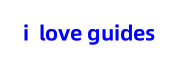Here is the guide for you to activate kamatera 30-days free trial on cloud products, no commitment, no contract, cancel any time. Including cloud servers, cloud block storage, private cloud networks, cloud load balancers, cloud firewalls, cloud virtual private network(VPN).
Following the steps below, I will show you how to claim the kamatera free trial.
Step1: Sign up
Visit the Kamatera official site kamatera.com click on the signup button in the right top corner.
Visit their sign-up page directly by clicking here
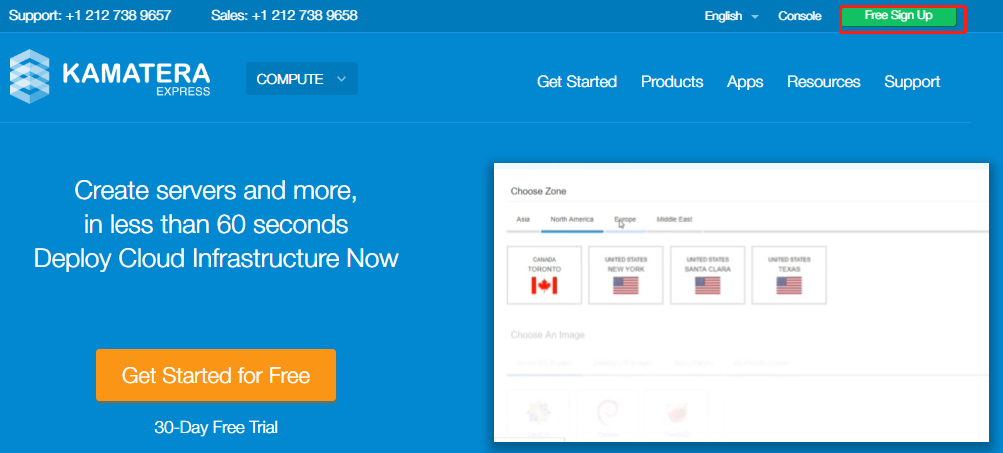
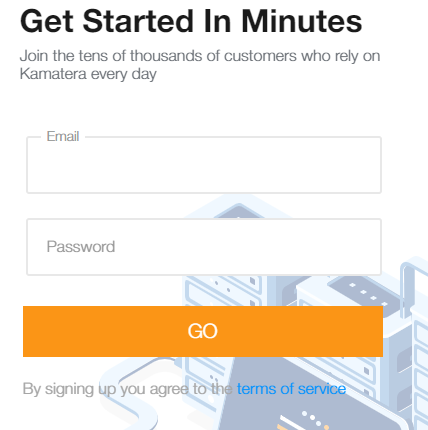
Then you need to enter your email to confirm. If you haven’t received your email, you can click resend.
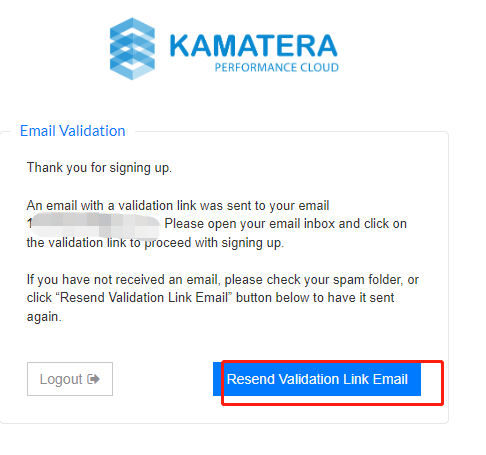
Step2: Add the billing profile
After you have confirmed the email, you will enter this page.
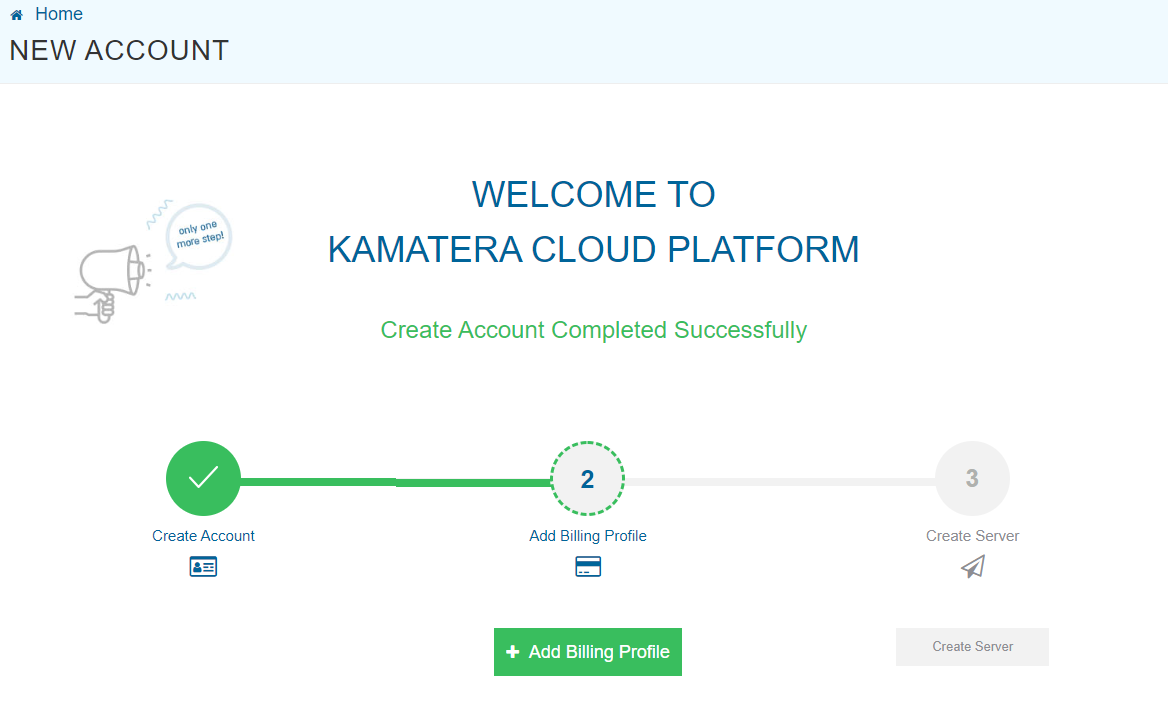
click the Add button.
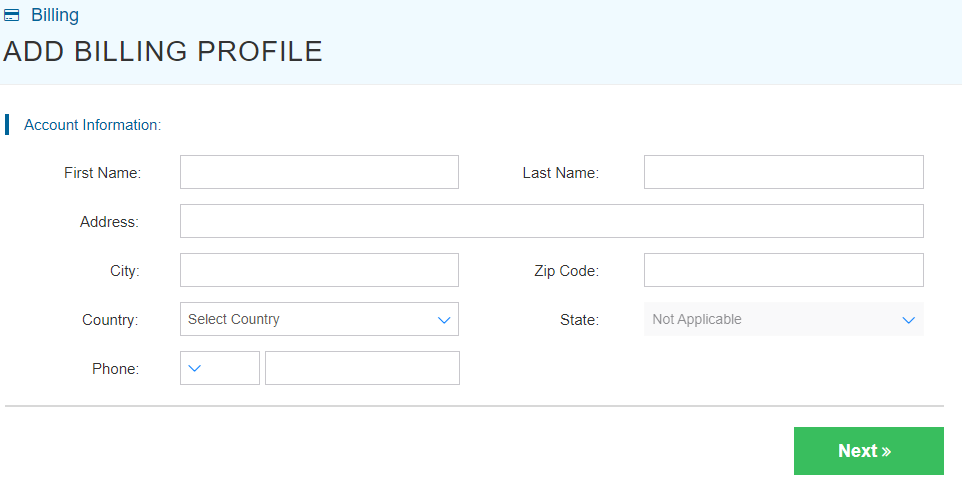
In your billing profile, enter your name, full address, and phone number and click on “Next”.
Then you need to confirm your phone.
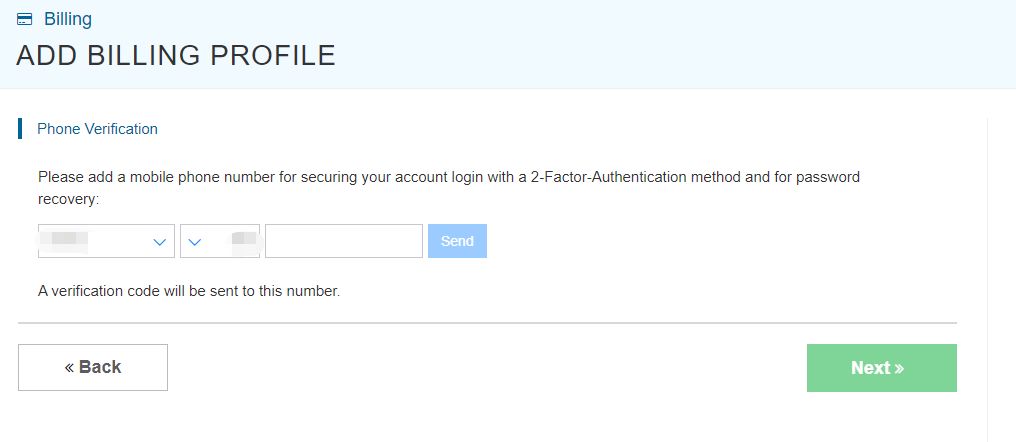
Step3: Complete the purchase
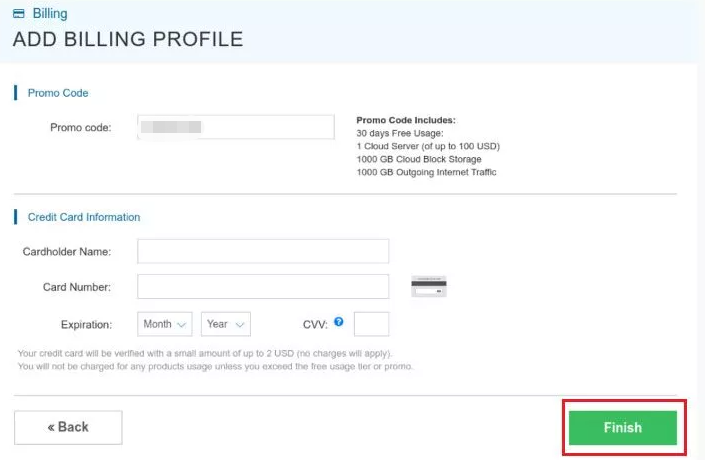
Once you verify your phone number, click on “Next” and provide your credit card information, including the name on the card, card number, CVV, and expiration date. A promo code will be added automatically to your Kamatera account which gives you free usage for 30 days or up to 100 USD.
The free trial promo includes:
A) 30-day free usage of:
*1 cloud server: Allows setting up to $100 of any server configuration
*1000 GB outgoing internet traffic
*1000 GB cloud block storage
B) A dedicated account manager who will support you throughout the cloud hosting journey.
C) You can easily upgrade or downgrade the Cloud Server for free and within the limit of $100 configuration.
D) The free trial offer also includes 24/7 support through the ticketing system, phone, or email.
E) You will get access to specialized technical advisory for the right Cloud Server configuration based on your hosting needs.
Kamatera is very convenient to use, click here to access immediately