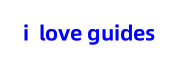Introduction:
In today’s digital era, cloud storage has become an essential part of our lives. pCloud.com stands out as a trusted cloud storage provider, offering users secure and user-friendly solutions. With a plethora of features and a strong emphasis on security, pCloud.com has gained a reputation as one of the top choices for individuals and businesses alike. In this article, we will delve into the frequently asked questions (FAQs) about pCloud.com, providing you with insights into its main features, security measures, and support options.
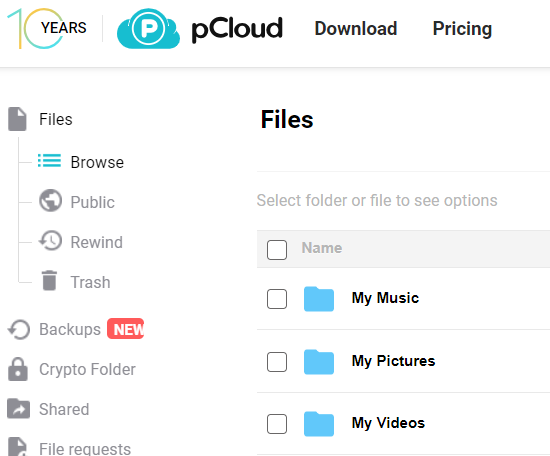
FAQ 1: What are the main features of pCloud’s cloud storage platform?
pCloud.com offers a wide range of features that set it apart as a top-tier cloud storage service. These features include virtual drive technology, secure file syncing, and a user-friendly password manager. Moreover, pCloud.com provides a free plan offering 10GB of storage, lifetime subscription options, and add-ons like a sync folder and file transfer capabilities.
FAQ 2: How does pCloud ensure the security of its users’ data?
Security is a top priority for pCloud.com. It employs TLS/SSL encryption protocols during data transfer and allows users to control encryption keys. Server-side encryption keeps user data safe at rest, while additional security mechanisms, like firewalls and antivirus software, protect the servers. All staff members are bound by confidentiality agreements, and the company is ISO 27001 certified, implementing stringent quality management systems.
FAQ 3: Is there a size limit for shared folders?
No, there is no limit to the size of files you can share on pCloud.com.
FAQ 4: Can I use my files offline?
Yes, you can access files offline by following simple steps on Android, iOS, or pCloud Drive.
FAQ 5: What applications and software are available for accessing pCloud’s cloud storage platform?
pCloud offers desktop clients, browser extensions, and mobile apps for iOS and Android, making it easy to access your files from anywhere.
FAQ 6: What happens to my files if I exceed my storage limit?
pCloud provides a five-day grace period for users who exceed their storage limits. Afterward, files exceeding the limit are moved to the trash folder, retrievable upon plan upgrade.
FAQ 7: How long do items stay in the trash folder?
The duration files stay in the trash depends on your account type: 15 days for free plans, 30 days for premium plans, and 180 days for business plans.
FAQ 8: How many devices can I link to my pCloud?
pCloud recommends linking a maximum of five devices.
FAQ 9: What multimedia file types can be played using pCloud’s media players?
pCloud’s media players support a wide range of file types, including MP3, WAV, FLAC, MP4, AVI, FLV, JPEG, PNG, BMP, and GIF.
FAQ 10: What sharing and collaborative features are available on pCloud’s cloud storage service?
pCloud offers various sharing features, folder structures for easy organization, a comments section, file request options, and affiliate marketing programs.
FAQ 11: Can I store data in multiple regions?
No, your data is stored in the region you choose during account setup.
FAQ 12: Will Crypto work on my mobile app?
Yes, pCloud Crypto protects files on both mobile and desktop applications.
FAQ 13: How often does pCloud perform backups?
Backups for linked social media accounts occur every seven days, while other cloud storage providers linked to your account are backed up every 28 days.
FAQ 14: How does pCloud address legal and privacy concerns related to its cloud storage service?
pCloud values user privacy and complies with legal requests only when necessary and allowed by law. It encrypts data during transfer and at rest, and it does not collect or share sensitive user data with third parties.
FAQ 15: What is pCloud Lifetime?
pCloud Lifetime is a one-time cloud storage subscription without monthly or yearly payments.
FAQ 16: Who are pCloud’s competitors?
pCloud’s top competitors include Dropbox, Icedrive, and Sync.com, each offering unique features and pricing options.
FAQ 17: How does pCloud’s speed and performance compare to other cloud storage providers?
pCloud boasts impressive speeds with an average download speed of 80 Mbps and an upload speed of 35 Mbps, making it an excellent choice for reliable cloud storage.
FAQ 18: What support options are available for pCloud’s cloud storage platform?
pCloud offers chat support for real-time assistance, comprehensive tech support with FAQs and user guides, and responsive global support with server locations worldwide to ensure a smooth user experience.